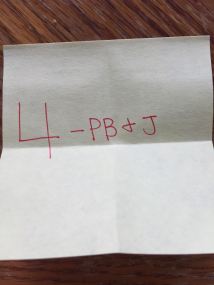Before taking CEP 810 (Teaching for Understanding with Technology), my learning goal was to learn more about integrating technology in my classroom. At the end of this course, I can confidently say that I have reached my goal and much more! Every week, I learned about different aspects of learning and how technology can relate to them.
The first week, we discussed what learning is, experts versus novices, and why we should know how we learn. My understanding is that no matter what we teach, we need to understand how we learn, so students will retain important information and skills that will help them as they grow. Technology is a tool that can help with learning and it is our responsibility that we teach students how to use it in a positive and productive way. We just need to have a good mindset!
Week two had me reflect and explore more about my mindset for technology integration. I had a negative belief about technology growing up. I thought the main purpose of technology was for entertainment. Because I’ve had many teachers express their beliefs about technology, eventually I started to think the same. This is exactly why I had to change my mindset; so that my students will view technology as important tools for learning. Reading Will Richardson and Mizuko Ito’s view of our mindsets gave me even more motivation to integrate as much technology as I can. However, I cannot do it on my own.
Week three helped me see my professional learning networks that I learn from and think about how it can grow. I created a popplet that showed who and what I go to for learning. Seeing others’ popplets gave me new ideas as well. There are some sites and organizations that I have not heard of that I think would be cool to use! Limiting my network will limit my learning and it is important to continue learning as technology rapidly grows and changes.
One way to keep up with this change is by using tools to help us in our lives. David Allen discussed how we can better manage our workflow with GTD (getting things done). There are five stages that can help us with our workflow and week four gave me the opportunity to explore Edmodo to help me organize my week. I learned that we cannot predict what is going to happen, but we can be prepared. Organizing my thoughts helped me to better plan my ideas and think about what I can do to make my lessons more effective.
Week five gave me great insight to what an effective lesson is. Douglas Thomas, John Seely Brown, and Renee Hobbs provided me with a guideline to organize my lesson plan and to think of ways to deliver a 21st century lesson. Reading their ideas helped me to create my own first-grade science lesson that was based off their ideas, which included technology. Another project that I worked on that gave me the idea to use iPads as an instructional guide in my plan, was the NLP (network learning post).
Learning to do something I was not good at, gave me more confidence to try new things. For a couple of weeks, I learned to draw Disney characters. It was tough for me to stop worrying about how my drawing looked. Once I finally let go of that worry, the task became more enjoyable. There are many great sites online that people can learn from and I will be using these sites and strategies more and will be trying new things in both my classroom and at home!
Another activity that I have never done was a cooking challenge! Before I did this challenge, I learned more about TPACK (technology, pedagogy, and content knowledge). It is important to learn more about something new or old to deliver information using technology. Kristen Kereluik, Punya Mishra, and Matthew J. Koehler supports my thought that we need to encourage creativity, problem-solving, etc., and re-purposing tools is a way to support this idea. I definitely had to be creative when I made a PB&J sandwich using a potato masher!
Throughout this course, I documented my activities on my blog. I used pictures and videos to support my thoughts. It can be a little scary putting things online, especially because of copyright infringement! I am still nervous about posting pictures or music online. Week seven gave me the tools and understanding of what copyright is exactly and what I can use to easily post things without worry, like a creative commons license. Learning about how I can avoid copyright infringement gives me more courage to become more involved online.
Throughout this course, I’ve been given so many new information about a variety of things. I reflected, faced and overcame self-doubt, and was inspired to continue my learning for both myself personally and professionally. Even though I have this new information, I need to figure out a way to implement them in my classroom. What other tools and strategies can I use? And what new technology is being made and will it be used in schools? I guess I can find out from one of my professional learning networks! 😉
Thank you so much for a great course! I am very glad that I took this class.
If you have any questions or comments about anything, please leave a comment below! 😀
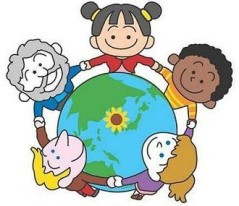
References:
Cartoon Owl and Laptop. (2017). Technology Integration Matrix. [Online Image]. Retrieved from https://fcit.usf.edu/matrix/project/cartoon-owl-and-laptop/
Copyright. (2017). Media Education Lab. Retrieved from http://mediaeducationlab.com/copyright
Daly, J. (2012). Why School? TED ebook author rethinks education when information is everywhere. TEDBlog. Retrieved from http://blog.ted.com/why-school-ted-ebook-author-rethinks-education-when-information-is-everywhere/
Daum. (2013). Kakao Corp. [Online Image]. Retrieved from http://m.blog.daum.net/yunkch/1387?categoryId=7
Hobbs, R. (2011). Digital and media literacy: Connecting culture and classroom. Thousand, Oaks, CA: Corwin/Sage.
Ito, M., Gutierrez, K., Livingstone, S., Penuel, B., Rhodes, J., Salen, K., Schor, J., Sefton-Green, J., & Watkins, S.C. (2013). Connected Learning: An Agenda for Research and Design. pp.7-9. Irvine, CA: Digital Media and Learning Research Hub. Retrieved from https://d2l.msu.edu/content/US17/CEP/810/US17-CEP-810-733-97HTG6-EL-14-204/Week%202 /Connected_Learning_report.pdf?_&d2lSessionVal=azc3xBMJDcsDYFjs0B5teOkdi&ou=472029
Kereluik, K., Mishra, P. & Koehler, M.J. (2011). On learning to subvert signs: Literacy, technology and the TPACK framework. The California Reader, 44(2), 12-18.
TEDx Talks. (2012). The Art of Stress-Free Productivity: David Allen at TEDxClaremontColleges. [Video File]. Retrieved from https://www.youtube.com/watch?v=CHxhjDPKfbY&feature=youtu.be
Thomas, D., & Brown, J. S. (2011). A new culture of learning: Cultivating the imagination for a world of constant change. Lexington, KY: CreateSpace.