It’s really interesting to make music using something other than instruments! Our goal this week was to engage in “bricolage.” With just a few of my household items and my makeymakey kit, I was able to produce sound with a touch of my fingers. It was a lengthy process, but well worth the time.
In Matt Koehler and Punya Mishra’s video, they talked a lot about how teachers can be creative in their lessons. The main point of the video was tpack (total package). The total package a teacher can have is technology, pedagogy, and content. I can see how the makeymakey kit fits in to lessons. We are repurposing items with the things we have and using these items with technology so that we can come up with activities that are engaging for the kids.
As I was looking through different apps and tutorials, of course, the piano stood out. I saw a tutorial that I drew inspiration from. This man taped on wires to each finger of a glove. He then connected the wire to the alligator clips. He was able to play some notes on a piece of foil. I wanted to try something like that, but change it for a classroom setting.
My first graders have been learning notes and rhythm in the classroom, so I thought this idea would be perfect for the kids. I don’t even need to bring in a huge piano or keyboard! I just need my laptop, cardboard, tape, sharpie, and my makeymakey kit!
Here are the steps!
Step 1: Gather materials!
Step 2: Get a piece of cardboard (I used the top of a kleenex box) and draw the keyboard on the cardboard. You can use other materials like card stock or regular paper. It doesn’t have to be cardboard.
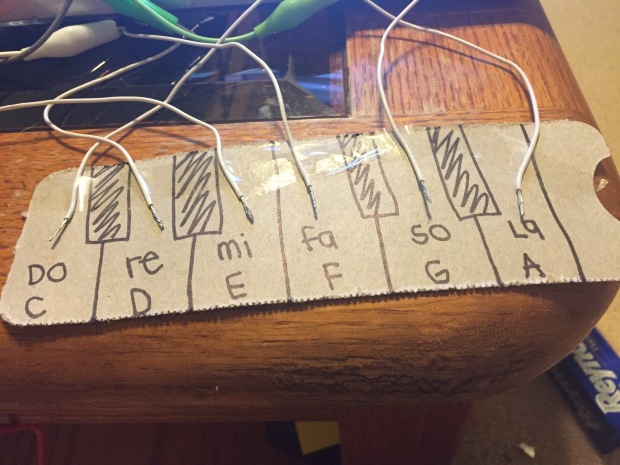
Step 3: Get on to the piano page (https://scratch.mit.edu/projects/2543877/), where you will be playing some notes.
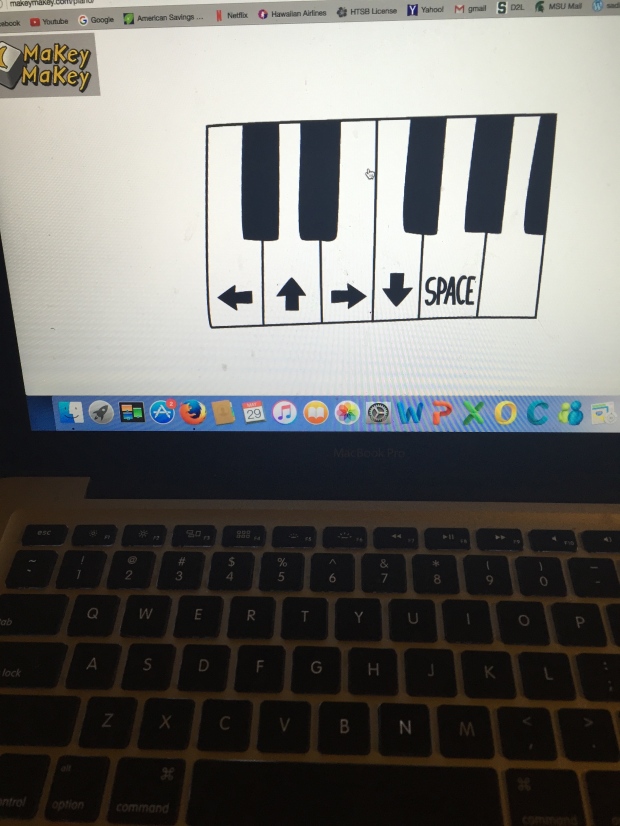
Step 4: Set up your makeymakey kit. First, you plug the board into the computer. Then, you use the alligator clips to clip on to the board and the white wires. Tape the white wires to each key on your keyboard. Use the last alligator clip to clip on the the board (where it says earth) tape it by the keyboard.
That last alligator clip is the most important step!!! I didn’t have the alligator clip on, so I was trying to touch the wires and it wasn’t working. I needed a complete circuit, so I figured out (after a long while…) that when I touch the last alligator clip with one hand, and touch the wires with my other hand, it worked! I felt so accomplished.
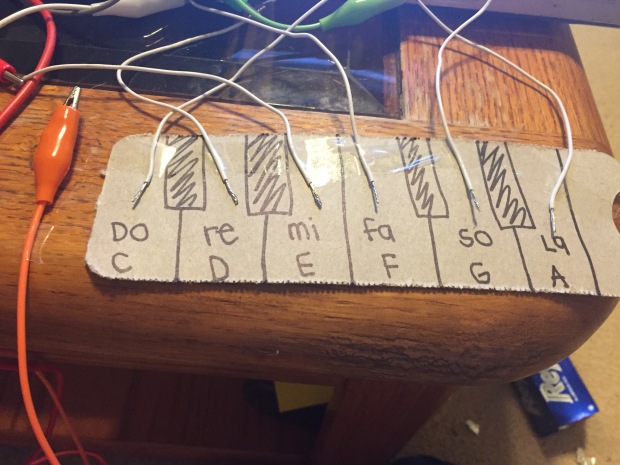
This blog post includes pictures, words, and a video that helps learners to make a better connection with what is being taught. Because this post is about creating, it’s important to use multimodal elements to cement understanding in each reader’s mind. This is why I watched videos and read tutorials before exploring and creating; So that I can get a better understanding of what is being taught, before I try it on my own.
Here is my video!: https://www.wevideo.com/view/679072053
Makey, M. (2012). Makey Makey. Retrieved from http://makeymakey.com/apps/
Makey, M. (2012). Makey Makey Piano Remix. Retrieved from https://scratch.mit.edu/projects/2543877/
Instructables. (2015). Makey Makey: Piano Glove. Retrieved from http://www.instructables.com/id/MakeyMakey-Piano-Glove/


